No-Code Mobile App Development: How to Build Faster and Smarter
Bubble has published the 2024 State of No-Code Development Report. It surveyed 350 no-code users, interviewed specialists in the field, and involved studying statistics on the topic. The report shows that development with no code is a trend! It is quite popular, and it is expected to get even more widespread. No-code options exist for different areas of development. That includes no-code mobile app creation. Here, we want to consider the various no-code options that exist for mobile apps. We will also discuss the niches you can take as a no-code freelance developer and possible strategies.
… the possibilities of what people can build with no-code will only continue to grow in years to come.
Bubble
Why No-Code?
No-code mobile app development implies that you create apps, but you do not write any code. It is done through special tools. They do the coding for you while allowing you to customize the product. Such a strategy has its advantages and disadvantages.
The main advantages are speed and cost. No-code development is fast and cheap, and a lot of people need that. In addition, no-code is more accessible due to the lack of coding; even a non-developer can master these tools. However, they still need to be studied before use, which is why no-code developers are a thing. Understanding how to build an app and its structure and logic takes time.
The limitations of no-code development are mostly connected to the lack of customization. No-code development offers few options compared to coding. While it is convenient, it is not suitable for every project.
Still, a lot of customers would love for you to create a no-code mobile app for them. Let us discuss the tools which can be used for that.
Instruments for No-Code Mobile App Development
No-code instruments are not that numerous, but there exists a handful of them. Each has its own prominent features, and it is up to you to decide which ones you need. Some of them offer limited free plans or at least free trials, which should help you in choosing the one you like. Let’s take a look at a few builders.
FlutterFlow
FlutterFlow is a cross-platform mobile app builder, which is technically low-code. Its main features include a drag-and-drop interace, templates, over 200 UI elements that you can configure, as well as the ability to import designs from Figma. In addition, FlutterFlow enables collaboration, allowing multiple people to work on the same project. You can also download the resulting code if you have a paid plan. Notably, FlutterFlow needs coding for integrations. FlutterFlow does offer a free plan, but it only comes with web publishing (although you can develop mobile apps for free as well). Individuals can pay from $22 to $50 a month for additional features (billed annually). Teams also pay $50 per user, but enterprises can request a custom quote.
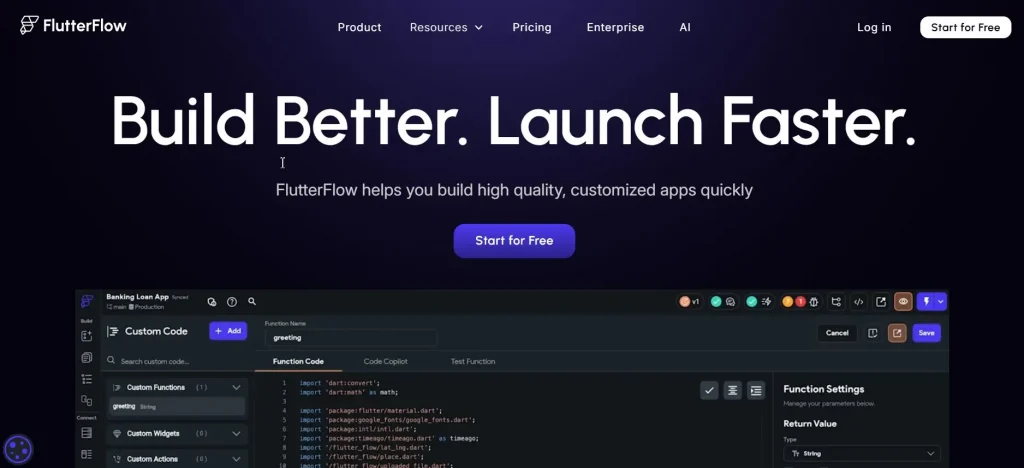
Glide
The main feature of Glide is using spreadsheets to create apps. You can choose Google Sheets, MS Excel, Airtable or Glide’s own tables to quickly create an app. You can establish workflows, and Glide uses themes and layouts to make your app look great. Glide also offers integrations and AI.
According to Bubble, Glide is very easy to onboard, but it is not as effective at creating complex apps. There is a free plan, but it is very limited. Both the free plan and the lowest paid tier only allow you to publish one app (you can have more drafts). You can have 3 published apps and unlimited users by paying $49 per month (note that this price applies when billed annually).
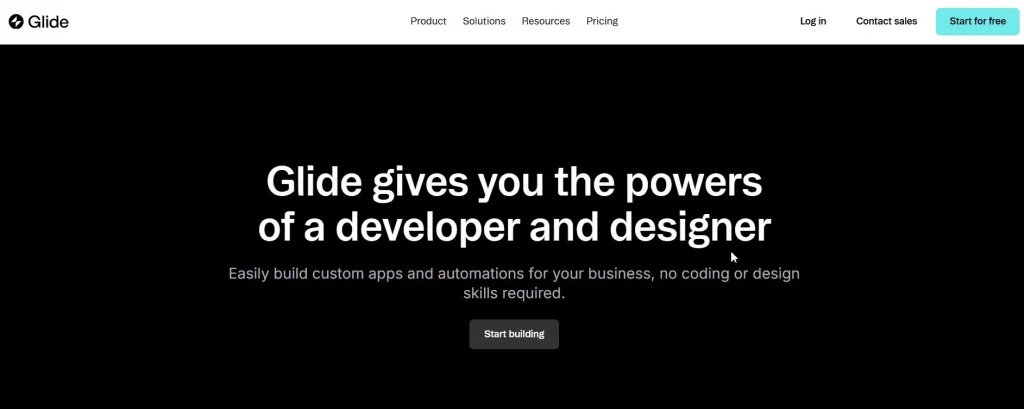
Adalo
Adalo uses a drag-and-drop mechanic, allows for a lot of visual customization and offers a database builder. However, you can integrate an existing database as well. Additionally, Adalo publishes your app across platforms. There is a free option with limited capabilities, and the cheapest paid tier is $36 per month (again, this price only applies when billed annually).
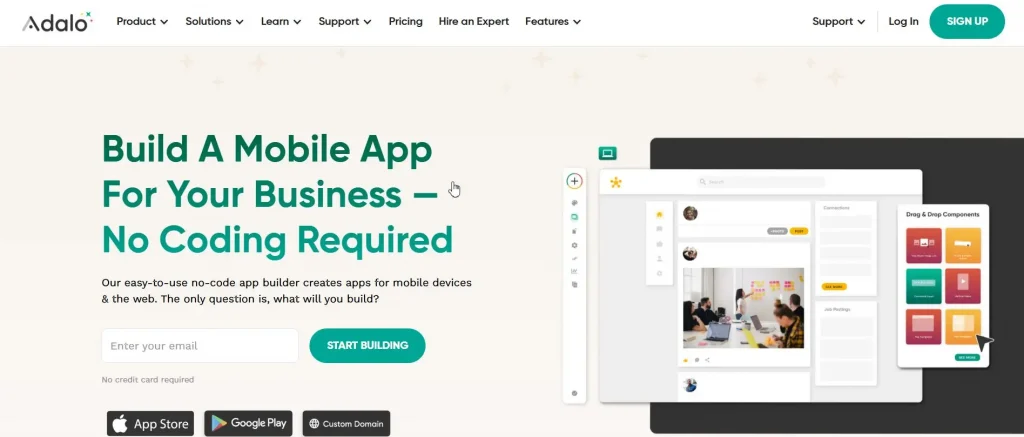
Thunkable
Thunkable is a no-code mobile app builder. With its help, you can create an app and publish it natively across platforms. It uses a drag-and-drop interface and employs logic. It enables integrations and collaboration, and it also has AI. Publishing requires payment. The free plan offers only 3 public projects, and each of them can have up to 5 screens. The cheapest tier is $18 per month (billed annually), and there are special pricing options for educators.
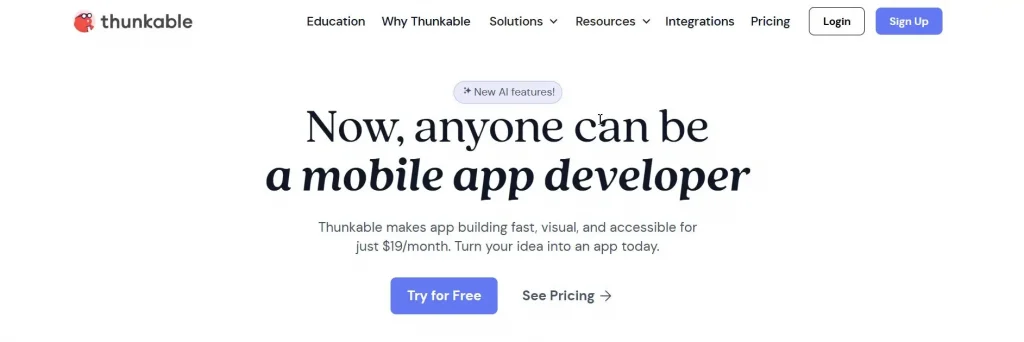
Choicely
Choicely is another no-code builder that helps you create native iOS and Android apps. It is especially helpful in transforming web apps into mobile apps. This builder also uses the drag-and-drop mechanic, and it shows changes to the app in real time. Choicely highlights its focus on monetizing apps, offering options like subscriptions and ads. There is no free plan for Choicely. The lowest price is €199 a month billed annually, which makes this a very expensive option. This tier also allows only 200 active users every month.
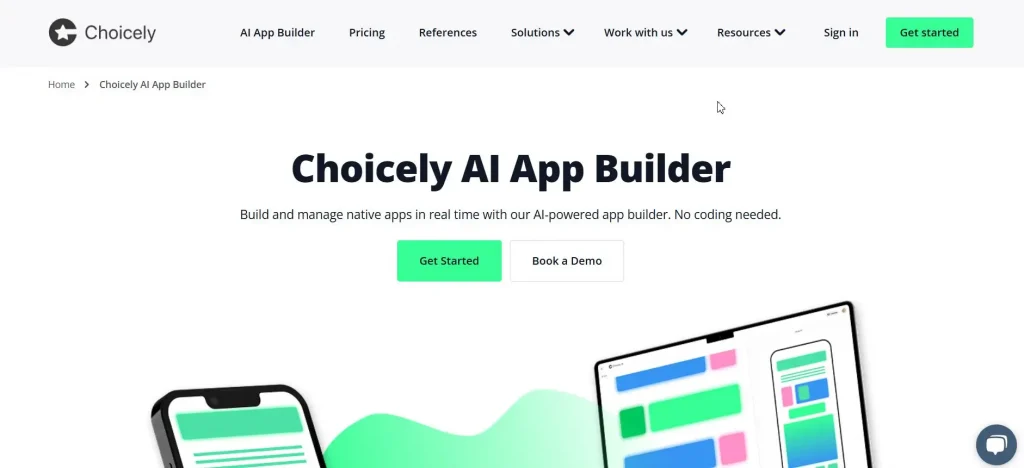
AppyPie
AppyPie allows for no-code mobile app creation with native publishing across platforms. Its key features include a drag-and-drop builder and AI recommendations on design, as well as integrations, analytics and even chatbots. AppyPie also offers options for monetization, and it can create a mobile app from a web one. AppyPie offers a free trial, but you need to pay at least €14 per app per month to actually use it. iOS distribution requires €60 per app per month.
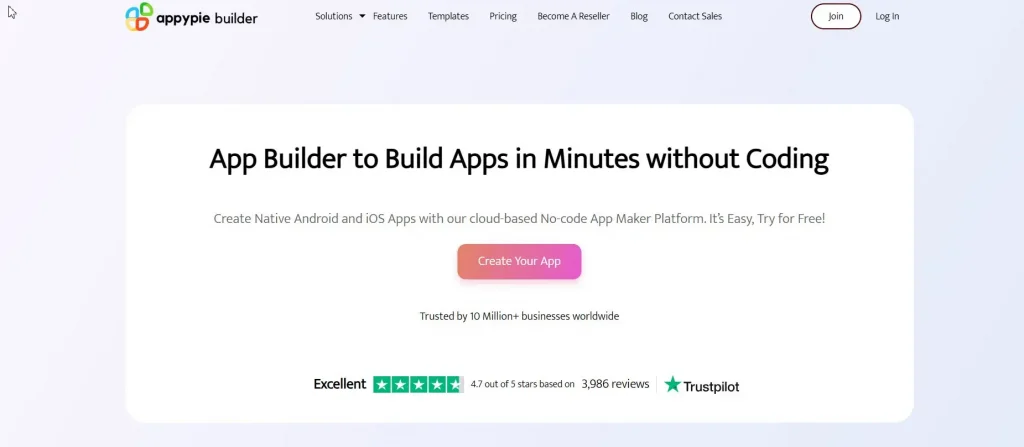
BuildFire
BuildFire creates native iOS and Android apps. It offers drag-and-drop features, enables monetization (for a price), and boasts more than 150 plugins. You can also create custom plugins with BuildFire. The builder offers integrations, and changes are viewed in real time. However, BuildFire is quite expensive. The cheapest tier costs $165 per month if billed annually, and it has limited media storage.
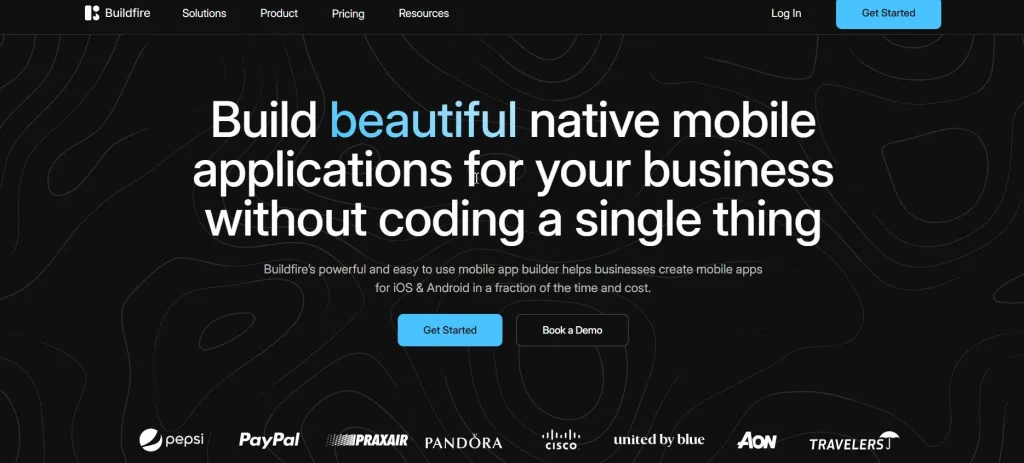
As you can see, there are a lot of options. They differ in features and pricing, and they are worth paying attention to if you decide to be a no-code app developer.
Niches in No-Code Mobile App Development
Aside from choosing a no-code builder, you need to figure out what sort of niche you are going to specialize at. You can be a developer who works in multiple fields, but it is always helpful to have something you are particularly good at. Consider the following options.
No-Code Mobile App Development and E-commerce
E-commerce is a very popular area of development. Some e-commerce businesses would want a customized, coded solution. However, some of them can be enticed by the shorter timeframe and cost-efficiency of the no-code option.
No-Code Mobile App Development and Internal Business Tools
Businesses, especially small ones, do not always have the funds to create a custom app. At the same time, they often need tools to manage their data, customers and other business aspects. A lot of businesses would find no-code appealing. If you choose this niche, you will have a lot of customers.
No-Code Mobile App Development and Education
Just like small businesses, educational organizations are often in need of instruments for managing their activities. They also cannot afford to spend a lot on those tools despite them being essential. No-code opens opportunities for them, and you can help a lot of educators and students by selecting this niche.
No-Code Mobile App Development and Healthcare
A critical niche that helps you make a real impact is healthcare. It is another area that requires custom tools while often operating on a limited budget. No-code solutions can be very helpful in this erea. However, you need a good understanding of the industry to truly help.
Positioning Strategies for No-Code Mobile App Development
Here are a few strategies that can help you position yourself in the market of no-code mobile app development.
- Specialize. It is always better to be extremely good at something niche than to be fine at many fields. It might limit the number of customers that approach you, but it will give you reason to charge more for your efforts.
- Emphasize no-code advantages. Point out that no-code means faster app completion with minimal issues in customization. Highlight the cost reduction that comes with using no-code methods. This should show your customers and potential customers the great value you are offering.
- Build your presence. Use social media to post about your no-code options. Create a website that showcases your abilities. You can post a task on Insolvo to get SEO-optimized copy and help you with self-promotion.
- Use your portfolio. Your portfolio is a very important document, which you should update regularly. Show off your abilities and use them to gain more customers.
- Network. Networking is complicated, but it pays off. Search for spaces online and offline where you can meet your colleagues and potential customers. Being recommended to a client is the best outcome possible.
- Keep learning. You need to become better at your niche abilities. You can also work on new niches and skills. Never stop learning, and your services will always be in demand.

In Conclusion
No-code mobile app development appears to have a bright future. It offers cheaper and faster creation of mobile apps, which is attractive to many customers. As a freelancer, you can master a few no-code instruments and select a niche to specialize in. With some determination, you can build your presence and network while always learning new things to become a good no-code app developer.
Headings: Programming & Web




