How to Add a Tracking Marker to Your Affiliate Link
You're probably aware of our affiliate program, where you earn 5% from each task paid for by a buyer you refer, as well as 5% from all freelancer expenses.
We've introduced a new feature to tag your affiliate links for more targeted earnings. Let me explain how it works.

Typically, our partners share links on social media, include them in email signatures, beneath YouTube videos, and display banners on their blogs or websites. If you happen to write a review or provide feedback about our service, make sure to use your affiliate link. But how do you determine which of these channels generates the most referrals? Where should you focus your efforts?
Now, you can add a marker to your affiliate link to precisely track which advertisement was successful and the number of users who came from each source.
Step-by-step instructions with pictures
I copied my affiliate link on the page https://client.insolvo.com/partner:
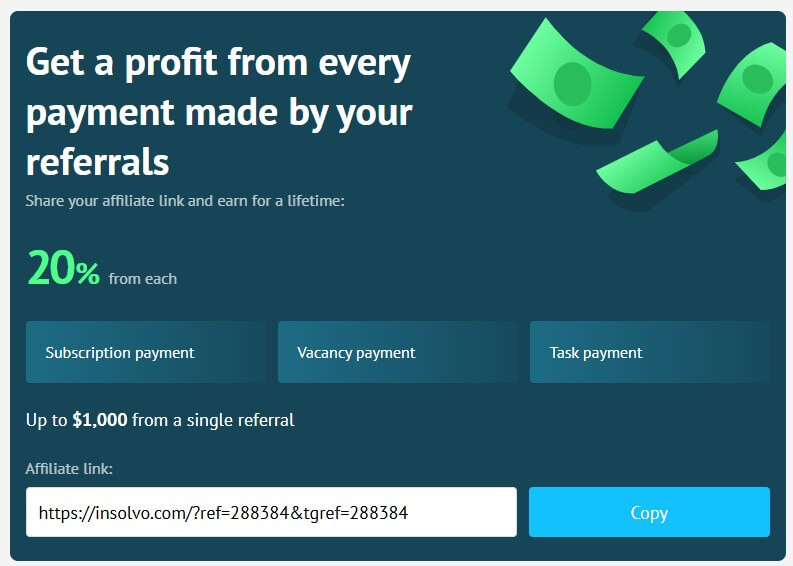
Next, in a text editor, I append a referral tag to it: &sub=marker. Instead of "marker," I insert any unique code word. For example, since I intend to share this link on my Facebook account, I use the "fb" tag.
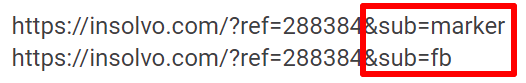
I copy the entire link and, along with a brief call to action, post it on my blog.
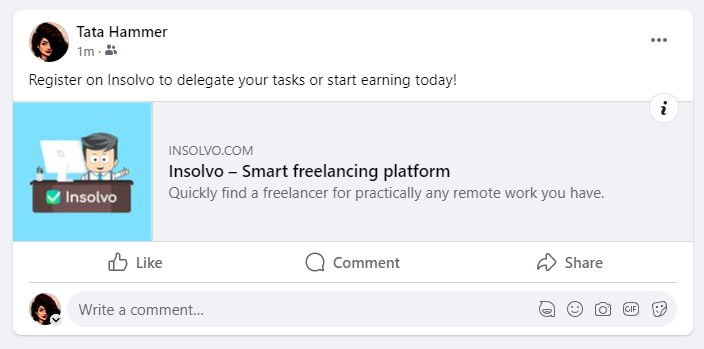
From now on, the data of everyone who registers using this link will appear on my affiliate statistics page:
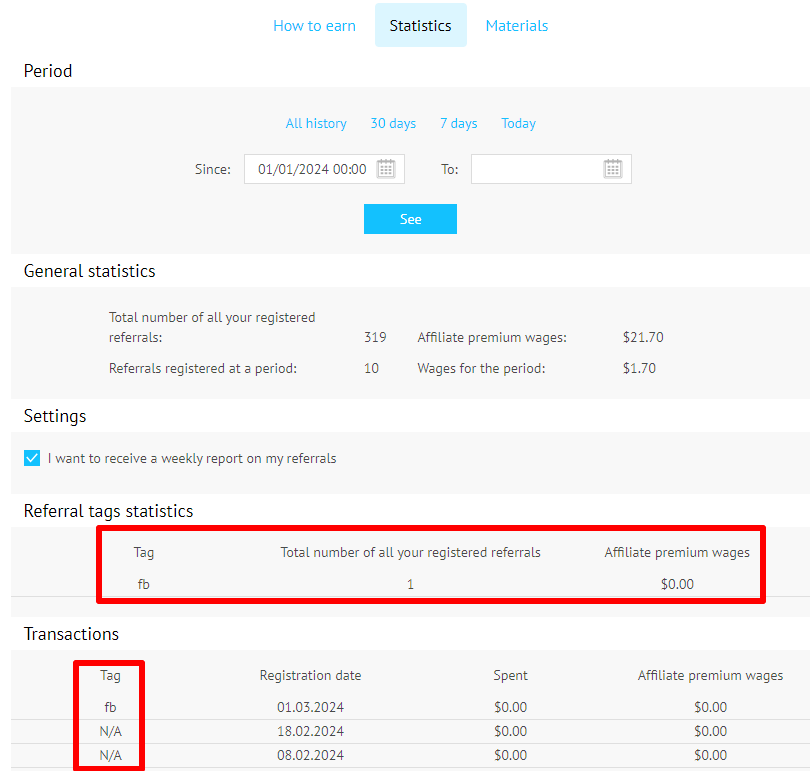
It's incredibly simple and effective! Analyze, experiment, and earn money!
P.S. Read more about the rules of the affiliate program here.
Affiliate materials, banners, and links are here.
Headings: Insolvo Tips




