How to Choose the Right Applications: Native, Cross-Platform, or PWAs?
The platform of your applications matters a lot, the two major ones being iOS and Android. There is a limited number of options for platform selection. You can choose one, create separate apps for each, or make one app that is suitable for both. The former option results in creating native apps. The latter approach leads to cross-platform ones. An additional possibility is Progressive Web Apps (PWAs), which are a cross between native apps and webpages.
We want to discuss the advantages and disadvantages of all the three options to decide which approach to choose under different circumstances.

Native Applications
The main feature of native applications is that they are meant to be used by one platform, which they were created for. Yes, that means having to create apps for each platform if you want to use both of them.
Advantages
- Performance and feature access. Being made for the platform, native applications can use its benefits to the fullest. That means better performance, as well as complete access to device features, for example, cameras. That is the primary reason for selecting native apps.
- Offline work. Native apps are also good at working offline — better than other options.
- User experience. It is generally better with native apps.
- Scaling. It is simpler with native apps as they are better at handling feature-rich updates.
Disadvantages
- Significant costs. Unless you are willing to sacrifice a large portion of the market by choosing only one platform, this type of app requires creating two different versions. That is more expensive.
- Significant time. For the same reason, you will need more time to finish two apps rather than one.
- A need for a bigger team. You will likely need different developers for different platforms because they often specialize in only one. However, that can help to speed up the work on the app while, unfortunately, driving the costs up.
- Problems with maintenance. For this type of apps, any changes should concern both codebases, which makes maintenance costlier and more time-consuming.
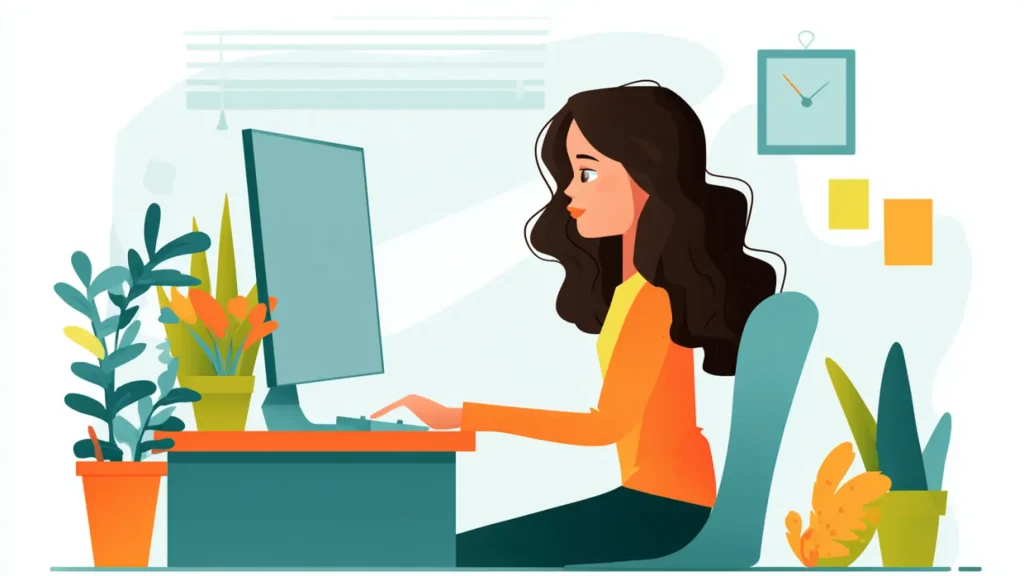
Cross-Platform Applications
Cross-platform technology does not make you create different versions of an app. You simply make one app, and while it is not made for any particular platform, it functions just fine with both. This is possible through recent developments in frameworks. Their examples are React Native, Flutter and Ionic.
Advantages
- Convenience. This type of apps are more convenient since you do not need to create multiple versions of one app.
- Maintenance. Updates and changes are easier to implement when you have only one codebase.
- Cost. It is less costly to create one app than two.
- Time. Creating one app is faster than creating two of them.
- Accessibility and distribution. This type of apps is naturally distributed across platforms, engaging a larger audience.
Disadvantages
- Problems with performance. This kind of app tends to perform worse. At least that is how it appears when compared to native apps. That is because these apps are not tailor-made for a platform. An example of this issue is lags.
- User experience. These apps offer less cohesive user experiences. An example is non-native elements.
- Limited device features access. Developers are working on changing that, but for now, if you want access to device features, this type of apps might not be the best solution.
Make it work, make it right, make it fast.
Kent Beck, software engineer
PWAs
PWAs can be called a combination of websites and native apps. They employ web technologies, but they deliver the experience of a native app.
Advantages
- Cross-platform compatibility. PWAs are available throughout different platforms, which makes them different from native apps.
- Due to being cross-platform, PWAs are less costly and take a lot less time to develop.
- Distribution. PWAs do not require publishing in official stores for applications.
- Offline access. PWAs allow offline access, although it is not as robust as that of native apps.
- Load time. PWAs are generally very quick to load.
- Responsiveness. PWAs can adapt to different devices and screens.
- Speed in creation. PWAs are the fastest option on this list.
Disadvantages
- Performance issues. PWAs do not perform as well, which is especially true when working with a lot of data.
- Compatibility concerns. PWAs are cross-platform, but sometimes they encounter issues working with specific devices or browsers, especially older ones.
- Problems with access to device features. For PWAs, this parameter is often limited. That includes cameras and Bluetooth, for example.
Comparison: When to Use Different Applications
As you can see, all three options have both advantages and disadvantages. In other words, the choice of one of these methods depends on the specific project you have in mind.
- You should go for native applications if you are creating complex apps. This is due to better performance, which should limit issues.
- If costs are a concern, cross-platform apps or PWAs are a better choice.
- If you need to create an app quickly, PWAs are your choice followed by cross-platform apps.
- When you really need offline access, PWAs and native apps are a good idea.
- If you need fast loading time, it may be best to choose PWAs.
- If you are concerned about maintenance, you might want to select cross-platform apps. PWAs can also be useful here.
- When you are interested in scaling, native apps are probably the most suitable.
Overall, investigate the benefits and drawbacks of each method before deciding which one you prefer.

Cross-Patform, Native, and PWA Applications: A Conclusion
Native applications, cross-platform applications and PWAs are all good options that are best used when their advantages are considered. Native apps are useful due to their improved performance and user experience, but they are costlier and demand more time. Cross-platform apps and PWAs are both capable of cross-platform compatibility, and that makes them cheaper and faster to make. However, they both have issues with device compatibility.
Select an option based on what your project needs. Freelancers at Insovo can help you with the choice and development — just post a task!
Headings: Programming & Web




