How to Convert Your Web Design Into Ideal Code
Designing a website has become easier than ever, but turning that design into working code can still feel challenging. Whether you’re a business owner, entrepreneur, or designer, learning how to convert a web design into code is essential for bringing your vision to life. This guide will walk you through the process step by step, so you can choose the best method for your needs.
“Code is read more than it is written.”
- Daniel Roy Greenfeld

Plan Perfectly Before You Start Coding
Before diving into development, take a moment to outline your goals.
Start by brainstorming the main purpose of your website. Is it to sell products, build a personal brand, or showcase a portfolio? Next, list the key features and functions you want to include—like contact forms, galleries, or e-commerce tools.Be realistic about your budget and timeline. More features mean more development time and higher costs, so prioritize what matters most to your business. A clear plan upfront will make the entire coding process smoother and more efficient.
Choose Your Conversion Method on Web Design
You have two main strategies to turn your design into a live website: hiring a professional or learning to code yourself.
1. ✅ Hire a Freelancer
If you want fast, high-quality results, hiring a freelancer is often the smartest move.
Use a trusted marketplace like Insolvo to find experienced developers. Review their portfolios, check pricing, and make sure their style matches your vision. Don’t hesitate to ask questions and clarify goals before starting.
This option is perfect if you have a solid budget and need professional work delivered on time.
2. 🧠 Learn to Code Yourself
Thanks to modern tools and online resources, coding your own site is more achievable than ever.
Start with the basics—HTML, CSS, and JavaScript—to build and style your pages. Choose your hosting platform, register a domain, and follow structured tutorials or courses.
This method is great if you’re on a tight budget or want to gain valuable web development skills for the future.
Just Compare the Pros and Cons
Before making a decision, carefully weigh the benefits and drawbacks of each approach.
Hiring a freelancer gives you quick, professional results without the need to learn coding. It’s ideal when time is limited, but it requires a higher investment and less creative control since you’ll rely on someone else’s skills and schedule.
Doing it yourself costs less and gives you complete creative freedom. You’ll build valuable skills and can make updates anytime. However, it can be slower, especially in the beginning, and you may need to spend extra time testing and refining your work to achieve a professional finish.
Your decision depends on your budget, timeline, and personal goals. If speed and quality are top priorities, hire a freelancer. If you value control and learning, coding it yourself is a smart choice.
Compare these two ways and weigh the pros and cons of being yourself. This will give you a better idea of the options for turning designs into code. But choosing the right option will depend on your priorities, budget, and timeline.
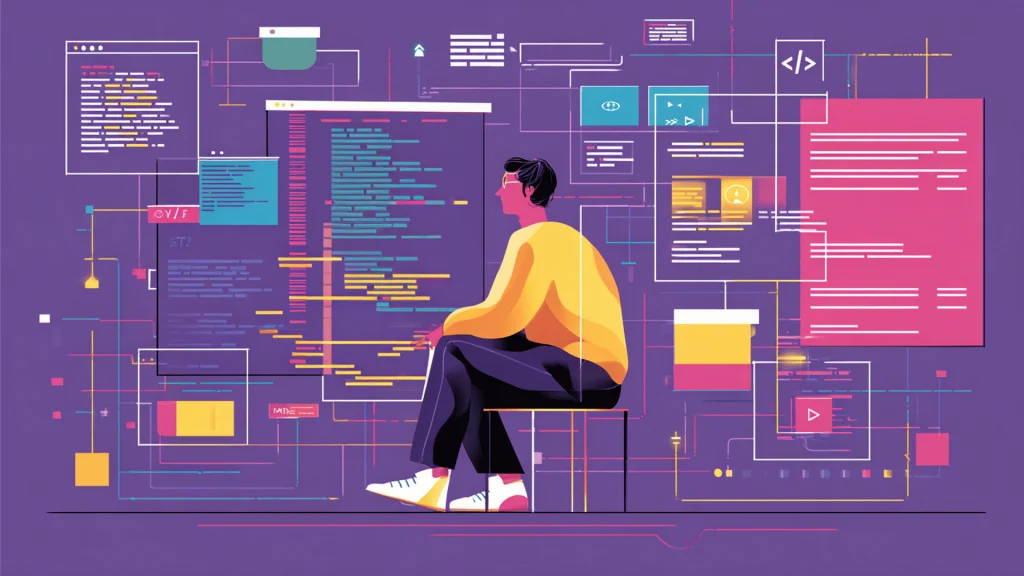
Build Your Coding Skills (Beginner Tips)
If you decide to learn coding, here are some practical tips to get started:
- 📚 Take a free online course through platforms.
- 🌐 Focus on one language at a time—start with HTML and CSS, then move to JavaScript.
- 🧑🤝🧑 Join coding communities to learn from others and get support.
- 🎥 Watch video tutorials and practice by building small projects.
Even if you hire a developer, understanding the basics will help you communicate clearly, assess skills, and make smarter decisions.

Converting web design into code doesn’t have to be overwhelming. With proper planning and the right approach, you can bring your design to life—whether by working with a skilled freelancer or learning to code yourself.
Take the time to define your goals, choose the method that fits your situation, and start building. Your idea can become a fully functional, professional website faster than you think.
Headings: Programming & Web




