How To Design Without Code: No-Code Website Design Tools
Nowadays, no-code website design and redesign are very popular. No-code platforms and tools are there to help you make or redesign a great website without or with minimal coding. This approach speeds up the process, and learning to use it is a great idea for a web designer. We want to take a look at some of the best no-code platforms so that next time you land a job making or redesigning a website, you know what to offer your client.

What Are No-Code Website Design Tools and Platforms?
No-code website design tools or platforms are services that help you create a website without coding. They facilitate design and redesign, making both easier for the web designer and cheaper for the client. The process also becomes noticeably faster, especially when dealing with templates. There are many such tools these days, so it is possible to find the right fit for every project. Here, we want to discuss some of the most popular options that are also very good for website design and redesign.
Benefits of No-Code Website Design
There are a few benefits to using a no-code tool for your website.
- Ease of use. While that varies from platform to platform, most no-code tools are usually easy to use. Many employ the drag-and-drop method of website building. Most have templates, which can be used immediately or customized. Compared to coding a website, these tools are usually the simpler option. Although do note that you as a web designer need to learn to use every platform you want to offer your client. Usually, it is an easy task. But the more customization the platform has, the more time you will spend learning to use it.
- Price. When discussing the budget with a client, you need to consider the costs of the tools you need. No-code options are usually very affordable or even free to use with simple features readily available. More advanced features may be locked behind a paywall, though.
- Speed. You can learn these tools very quickly. Sometimes, the learning you need to do is minimal as well. Often, you can just select a template and adjust it a little. No-code tools are much quicker to use than coding.
The best code is no code at all.
Jeff Atwood, software developer
Drawbacks of No-Code Website Design
However, no-code tools for web designers have their drawbacks.
- Limited options. Compared to coding, where you can do more or less anything, no-code tools are not as versatile. Usually, they offer quite a number of options, but they are not comparable to the creative freedom of coding. Your options may be further limited by the paywall for some features.
- Learning curve. Despite ease of use compared to coding, you will need to study no-code tools, becoming better at them. The more tools you are familiar with, the more jobs designing or redesigning websites you will get!
- Too much choice. There are many no-code website design tools these days. On the one hand, choice is good! On the other hand, you need to choose what to learn, and it is difficult to do without testing a tool first. Fortunately, some good advice from Insolvo can help with this problem.
Let’s take a look at some of the most popular and useful no-code website design tools!
Tools for No-Code Website Design
Webflow
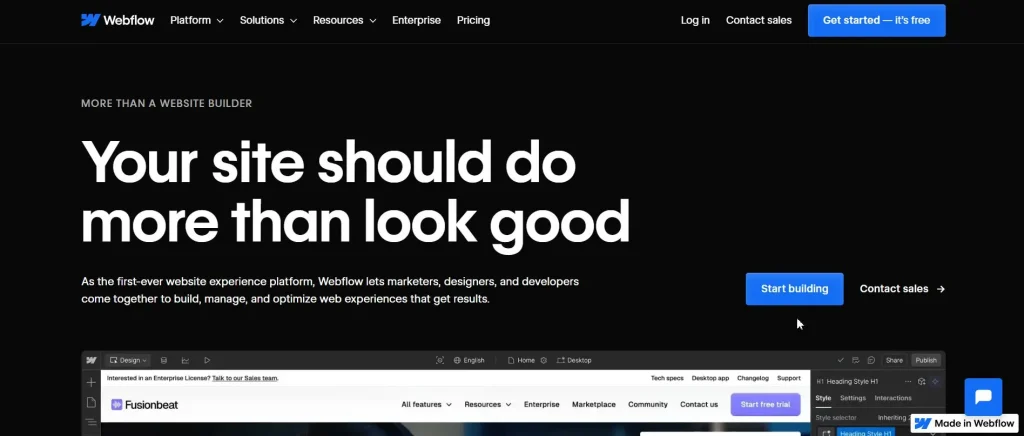
According to Webflow’s website, 15,000 websites are created with its help every hour. It is safe to say that Webflow is popular. Webflow does offer coding opportunities for those who want them. In addition to that, though, it is a great platform for no-code website design. It offers building blocks, which can be arranged into gorgeous webpages. There is also the possibility of creating templates to make working with the website easier in the future. Webflow enables additional features like analytics, many integrations, and e-commerce.
Regarding drawbacks, we have to admit that Webflow will require some learning. It is still easier than learning to code! Yet to fully enjoy its features, you need to dedicate some time to mastering them.
Webflow offers a free plan with Webflow.io domain and two pages, but it is very limited. There are three more tiers, costing between $14 to $49 a month, and a custom pricing option. They are billed monthly or annually.
Webflow is a very good option with many opportunities. However, it is slightly more useful to those with some experience in web design. That said, you can still try it out as a beginner designer and get some spectacular results!
WordPress
WordPress is quite popular. According to its landing page, more than 160 million people trust it. It offers a lot of services, including no-code website design. For that, the platform has a block-based website builder. It also includes numerous templates, which can be customized with colors and fonts, and patterns. The latter are ready layouts of blocks that would look good on a website. WordPress is also famous for its plugins, which make it even more versatile. The tool offers SEO recommendations, statistics and Google Analytics, and much more.
WordPress options and opportunities are a plus. But you do need to study them, and it will take a while with all the templates and plugins. WordPress is free to use, but things like hosting and storage require payments, either monthly, annually, bi-annually or once in three years. There are several tiers from $4 to $45 a month and a custom payment plan for enterprises.
WordPress is a flexible tool that can help you create amazing websites. It might take time to master, but as a popular platform, your clients are likely to request it. Consider learning how to use it.
Tilda
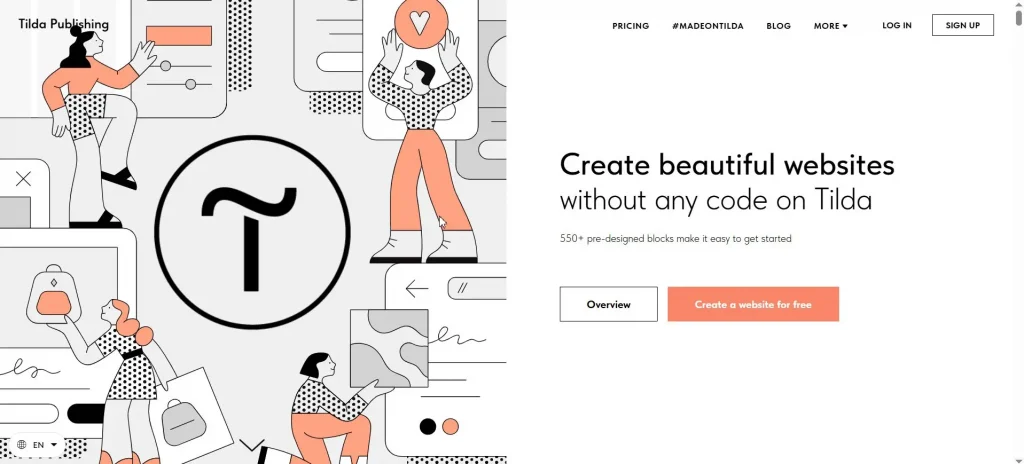
Looking at Tilda’s website, one can claim that this platform was made to be no-code. It boasts its block-based builder as its first feature. According to Tilda, it has more than 550 blocks that are stylish, customizable and flexible. Another feature that Tilda is proud of is the fact that its web pages look good on any device. And, naturally, Tilda allows creating your own blocks just in case you prefer that. Tilda also connects with Google Analytics.
The prices are not that high, with three tiers, the first of which is free and allows you to have one website. Billed monthly or annually, the second tier is $10 to $15 a month with more options but still one website. To get 5 websites, you need to pay $20 to $25 a month.
Tilda is stylish and versatile, and it is also relatively easy to learn. It might have fewer options than WordPress with all its plugins. But it allows for a lot of creative freedom, which makes it a worthy entry in this list.
Squarespace

Squarespace calls itself a content management system. A major part of that is the website builder, which uses templates and blocks with font, color and media customization. Squarespace even offers a two-step questionnaire to help you customize your website. It includes questions about what you want your website to do. There are quite a few options, from appointment scheduling to sending invoices. The templates are easy to find by filtering out the topics.
Squarespace also has an AI called Blueprint AI. It asks you questions before offering a website based on your answers. To publish the website, you need an active subscription, but the AI itself is free!
Regarding the subscription, you can pay annually or monthly, and there are four tiers, from personal to advanced commerce. You pay between $16 per month to $72 per month depending on the tier and annual or monthly payment.
Squarespace is especially good for e-commerce websites and offers features like invoices and checkouts. But it can work for other purposes as well, including portfolios and blogs. It might appear restrictive to some web designers, but it is very customizable.
Wix
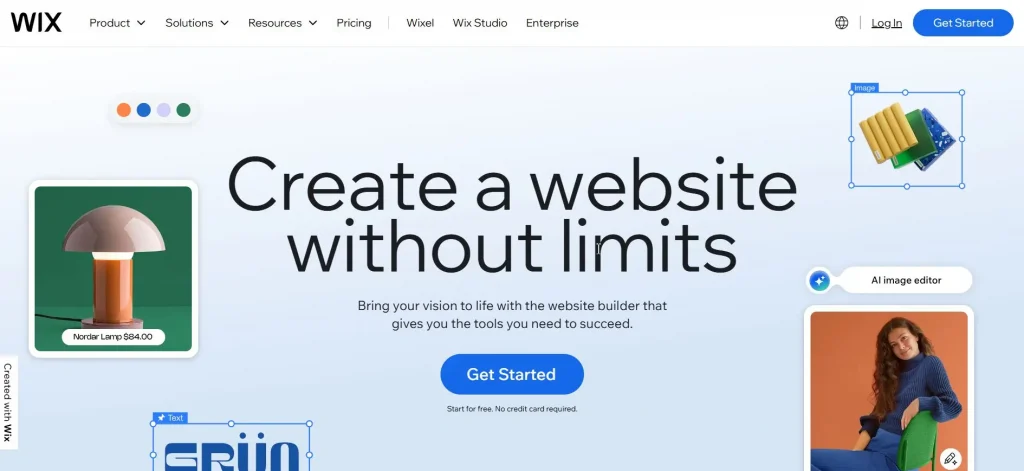
Wix is proud of its AI website builder, which can build you a site based on your prompt. The platform also offers over 900 free templates, which can be customized with drag-and-drop elements. Non-website builder tools like SEO, analytics, and social media marketing are additional features that Wix advertises.
Wix is quite easy to use, which can be a plus. It is not meant for those interested in coding, but that is to be expected. You can start for free! However, the cheapest tier with Wix is $17 a month, and it comes with only 2 collaborators and 2 GB of storage. For advanced features, including a better marketing suite, you need to pay up to $159 per month.
Many More Tools for No-Code Website Design
These are very popular and useful tools for no-code website design, but they are not your only options. From huge platforms like Shopify and Hostinger to deliberately simplistic Straw.Page, you have a lot of choice.
Try out different options! The more tools you are familiar with, the more customers you can help with designing or redesigning a website. Given how important websites are to businesses, being a developer who knows how to speed up the process is lucrative.

In Conclusion
No-code website design is very popular since it can speed up the process of creating or redesigning a website. There are many no-code tools, including Webflow, WordPress, Tilda, Squarespace, and Wix. All of them have their strong sides, especially in terms of customization. Some of them will take more time to master, but the opportunities offered by these popular platforms are worth it.
Headings: Design




