Maximize Business with the 7 Best Management Tools for Designers
Tools for designers: designers are forced to utilize outdated and expensive technologies that fail to deliver a "designer-like" experience to clients. The good news is that these problems can be fixed using tools that you may not be aware of.
You must link every client touchpoint into a stunning and straightforward experience if you want to develop a brand that allows you to increase your prices. Each designer must choose whether to use separate tools or an all-in-one platform to do this. In this article, you will learn about the business tools for designers that will reduce your workload in 2023.

1. Lead generation tools for designers
Your customers need an easy way to contact you no matter where they find you. A website and an email address are typically included in a designer's portfolio. But it's unprofessional and far from flawless.
Additionally, standard contact forms don't help your brand and don't inspire any trust.
Instead, think about creating lead capture forms that let the customer respond to each question in the manner of a conversation.
The best lead generation tools for designers are:
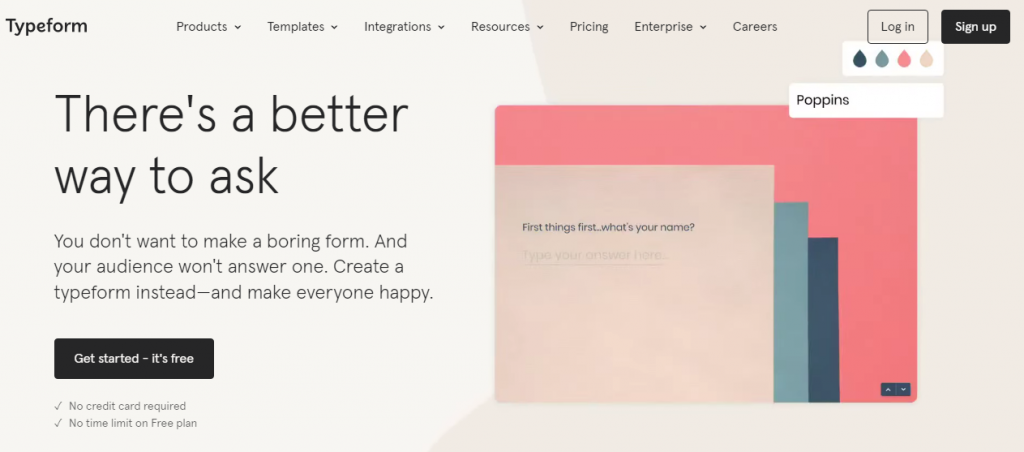
2. Management tools for designers
You need a method for keeping track of your leads after you start collecting them so that no opportunity is lost.
There is no CRM in your Gmail or DM. In some cases, leads must be resolved in 1-2 months. Before you submit an offer, some require more attention and sales.
A designer's sales cycle often lasts 1-3 months, unlike e-commerce.
The best lead management tools for designers are:
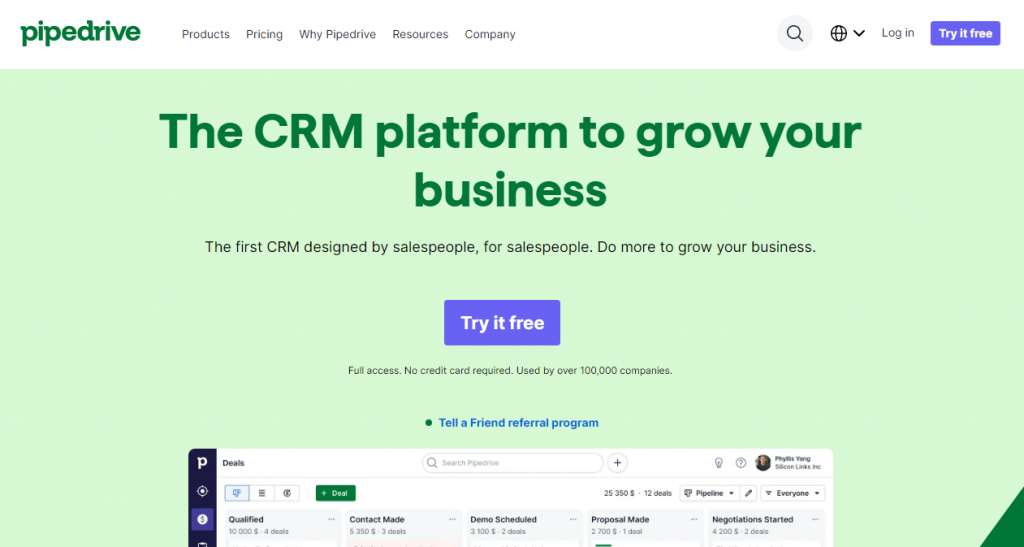
3. Call planning tools for designers
The majority of your clients will need to arrange an introductory call to go through their needs and the specifics of the project. Playing ping pong on Gmail until you find the ideal timing for both sites is the least effective strategy. Your client might alter their mind or choose a different designer during this time.
Utilizing a scheduling solution that enables you to specify hours and offer a global link to your clients so they can choose a date is considerably more user-friendly.
The ideal option would be to integrate Zoom so that you can call whenever it is convenient.
The best call planning tools for designers are:
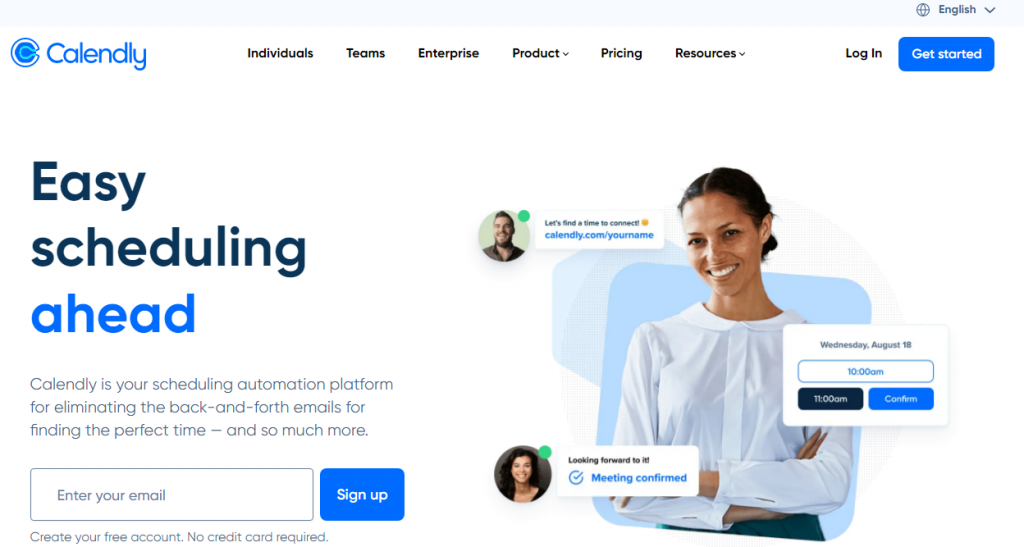
4. Sending invoices and being paid
When your client is ready to make a reservation, they must evaluate the prices; alternatively, if you have already talked about the cost, you can proceed straight to the invoice.
How an invoice is submitted is crucial for upholding a designer's reputation. It is not professional to use Excel or a Word document. Similar to this, there are numerous billing solutions available that seem archaic and lack integrated payment mechanisms.
All of your payment options are integrated into the best invoicing software. Because each client will have a different preferred payment method, doing business this way will ensure prompt payment.
The only program available at the moment that incorporates mobile payment methods into an invoice is called Bloom. Every invoice generated by Bloom includes a payment page outlining the alternatives you provide.
Furthermore, you can combine these stages into a single link by adding contracts to the invoice.
The best scheduling tools for designers are:
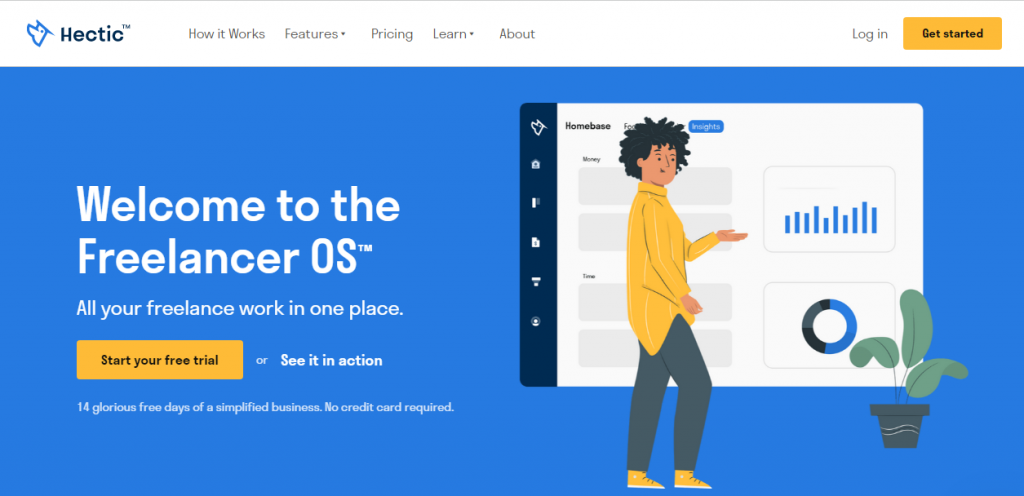
5. Signing contracts tools for designers
A good strategy to safeguard yourself in the event that a project is unsuccessful is to sign contracts. But it can be frustrating for everyone if you add a contract to the registration and payment procedures for your client.
Some designers still insist that their clients print out the signed paper, then print, sign, scan, download, and submit it. For all parties, it's a dreadfully unprofessional experience.
To speed up and simplify the process for all parties, think about employing digital signatures.
The best contract-signing tools are:
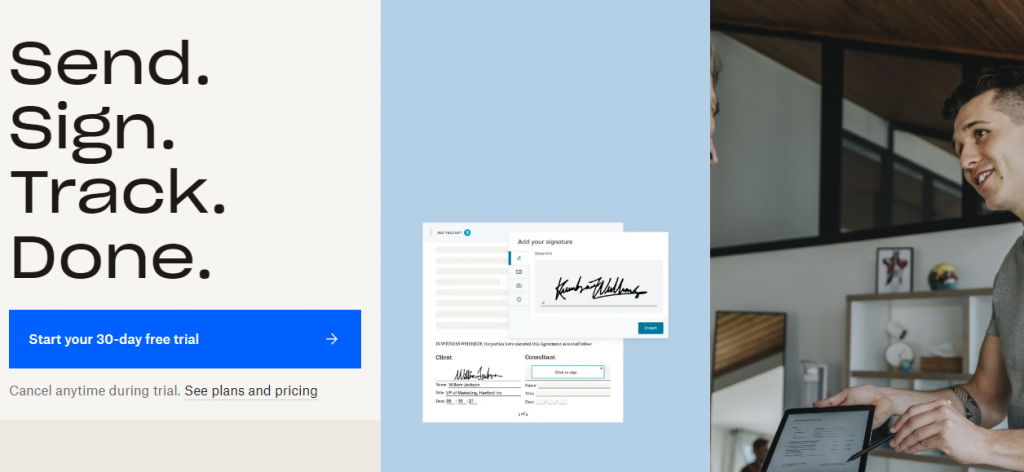
6. Onboarding and client portals
Your client needs to be linked after they've paid so they may take part in the design process. To interact during the design process, some designers merely utilize Gmail, while others use Slack, and still, others employ task management software.
The finest tool will give you access to a client portal that includes a project overview, payment, project progress, assets and documents, and communication. Each solution has advantages and disadvantages.
The best client portal tools are:
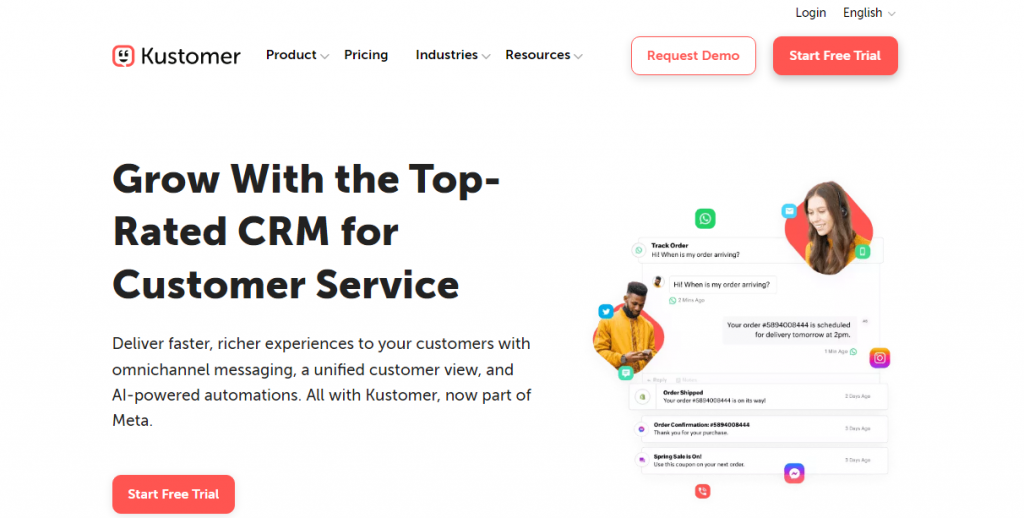
7. Automated project management tools for designers
Finally, you will require a workflow system if your agency is growing or you are taking on more jobs. The secret to scaling is this.
The workflow enables you to set up progress monitoring, lay out all the essential tasks that must be accomplished for each project, and automate communication as necessary.
Although there are numerous project management solutions available, the majority of them are made for large teams and have extensive capabilities that designers don't require.
The project management tools for designers are:
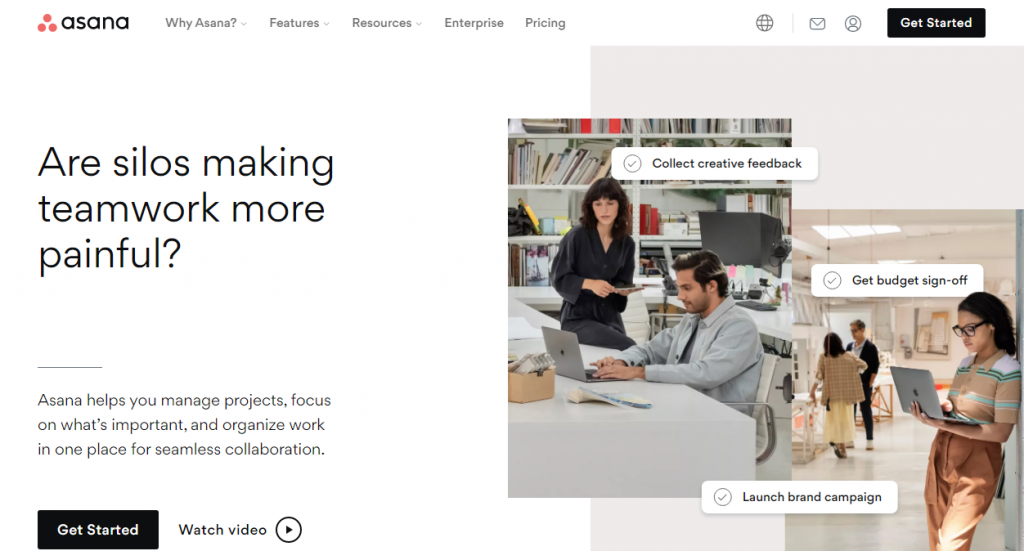
Post a task on Insovo to get professional help from our designers Read also our article about effective content design.
Headings: Design




