Boost Your Efficiency: Use Best Response Templates for Speedy Workflows
Throughout the day, Freelancers invest significant time monitoring the task feed and submitting applications. However, this time-consuming process can be streamlined through the use of response templates.
A response template consists of pre-written text that can be sent to a Buyer with just one click or minimal modifications. By creating templates tailored to the different types of tasks you commonly encounter, you can optimize your workflow. In this article, we'll guide you through the process of adding a template, provide insights on what to include, and examine examples of effective applications from top Freelancers.
How to Add a Template
When you accept a Task, you'll notice a "Task Response Templates" section on the left below the input field. Here, you'll find all the templates you've saved. If you have not added a template, you'll see an "Add a Template" button
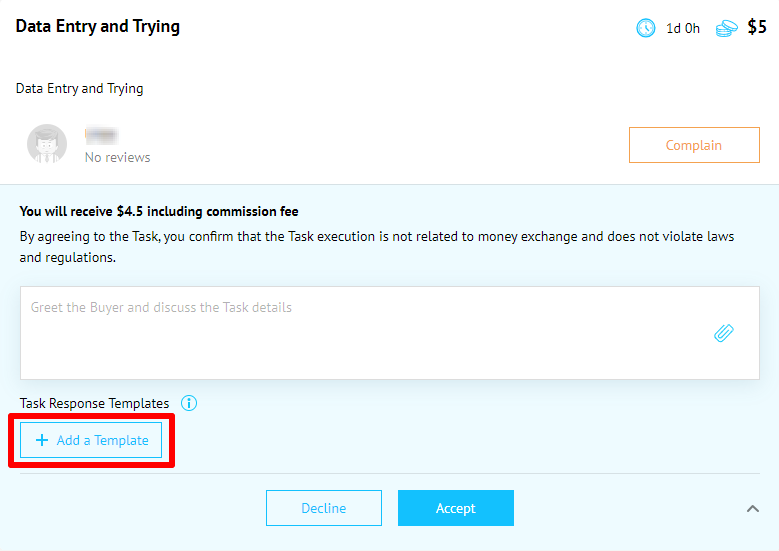
Simply click on it. You will see the following pop-up window:
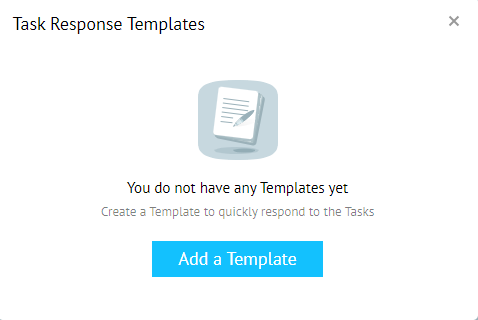
Provide a clear title for the template (such as "Rewriting," "Copywriting," or "Translation") and compose the main text. Save your changes.
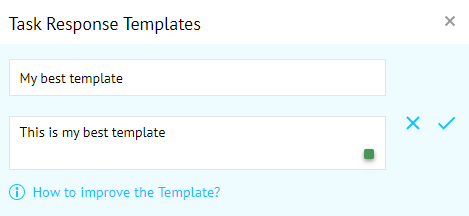
From now on, when you respond to a Task, the system will offer you the option to either write a request manually or use a template.
How to Use Templates
When using a template, you will be able to make minor adjustments to it, such as adding specific details about the project. For instance, when responding to a Task like "Write a text about orphan diseases," it could be beneficial to mention that you have previous experience as a freelance journalist for the "Health" publication. While this detail might sway this particular client in your favor, it may not be relevant to include in every response.
You can modify, remove, or add saved templates as needed. Usually, five to ten templates are enough for an efficient workflow. Allocate about half an hour to organize this section initially, ensuring you can subsequently send applications quickly and semi-automatically.
What to Write in Templates
The maximum template size is 4000 characters, allowing you to technically compose a full essay. However, it is best to make brief templates with five to seven sentences in order to maximize efficiency. This format enables a Buyer to quickly grasp the key points at a glance.
It's important to note that you cannot include your contact information in templates, as this could result in being banned. Similarly, advertising third-party services or other Freelancers is prohibited. However, you are permitted to provide a link to your Insolvo portfolio or examples of your work stored in the cloud.
Structure of a Template
When creating a template, consider the following structure: greeting, presentation, examples, and conclusion.
Greeting: Begin by greeting the Buyer and introducing yourself. Politeness goes a long way and is greatly appreciated.
Presentation: Describe your expertise and relevant experience. Explain how you can be valuable to the Buyer in their specific situation and why you believe you're a better fit than other candidates.
Examples: Support your claims with specific examples of your work.
Conclusion: Conclude your message with a phrase that encourages the Buyer to take action. Some Freelancers opt for a clarifying question, such as "In what format should I provide the files?" This engages the Buyer in communication, increasing your chances of securing the Task.
Examples of Good Templates
Here's an insider tip to boost your productivity: While crafting this article, we analyzed the templates of top Freelancers to uncover their best practices. Take a cue from their strategies and elevate your own approach.
— Hi there! I specialize in creating custom logos, banners, and eye-catching advertisements tailored for social networks. Additionally, I design captivating postcards, business cards, and leaflets. Let's collaborate on selecting layouts and colors to bring your vision to life. You can explore my portfolio here: https://***** Do you have references for your project?
— Greetings! I'm Den, an experienced SEO copywriter with over four years in the field. I'm eager to take part in your project! I assure you of high-quality execution, adhering to all technical specifications, and meeting deadlines. I'm adept at writing texts on various topics and of any length. Feel free to browse through some of my previous work here: https://****/. If you're interested in working together, I'm ready to dive in.
— Hello! I specialize in developing landing pages, websites, and online stores, with expertise in their setup as well. I'm known for my promptness and constant availability. Plus, I ensure that the websites I create are future-proof and easily hostable. Take a look at some example stores built on platforms like Tilda, Wix, and Flexbe: https://. You can also explore examples of websites, quizzes, and chatbots I've developed at http:/.
— Good afternoon! I offer transcription services for audio and video files, providing accurate and reliable text output. With 10 years of experience, I boast a high typing speed coupled with exceptional attention to detail and grammar. Having thoroughly reviewed the task, I'm ready to dive in and get started right away!
In conclusion, to avoid spending a considerable amount of time monitoring task feeds and sending applications throughout the day, you may use templates to save your time. By tailoring templates to various types of tasks commonly encountered, Freelancers can enhance their workflow efficiency. We've outlined the process of creating templates, offered insights on what to include, and analyzed examples of successful applications from top-performing Freelancers. With these strategies in mind, Freelancers can optimize their approach and maximize their productivity.
Headings: Insolvo Tips




